Graduate Project Milestone 2
Project Description:
A web page that allows a user to lookup a city, shows the location of the city on a 3D model of the Earth, and gives time and weather information about the city.
Mockup
Process:
I used code from my Lab 5 for weather retrieval, and my orthoViewer module I made from Project 1 as a base for the 3D view of the globe. I started with a centered blue sphere with a smaller red sphere on its surface to test the camera controls and get the scaling of the Three.js canvas and renderer correct. The red sphere would later become the marker for the city looked up by the user.
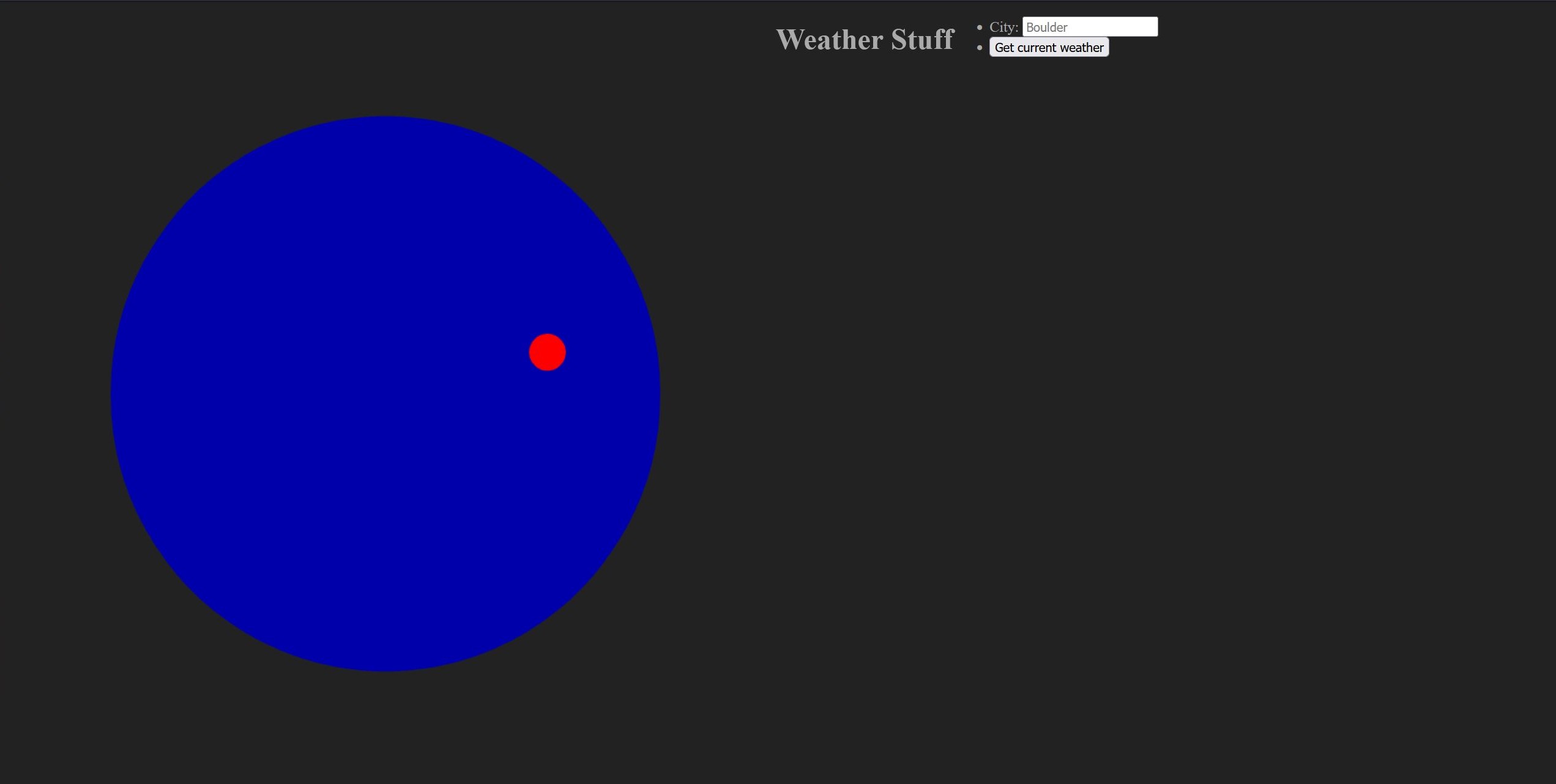
I found and edited a texture for the globe (August, Blue Marble Next Generation):
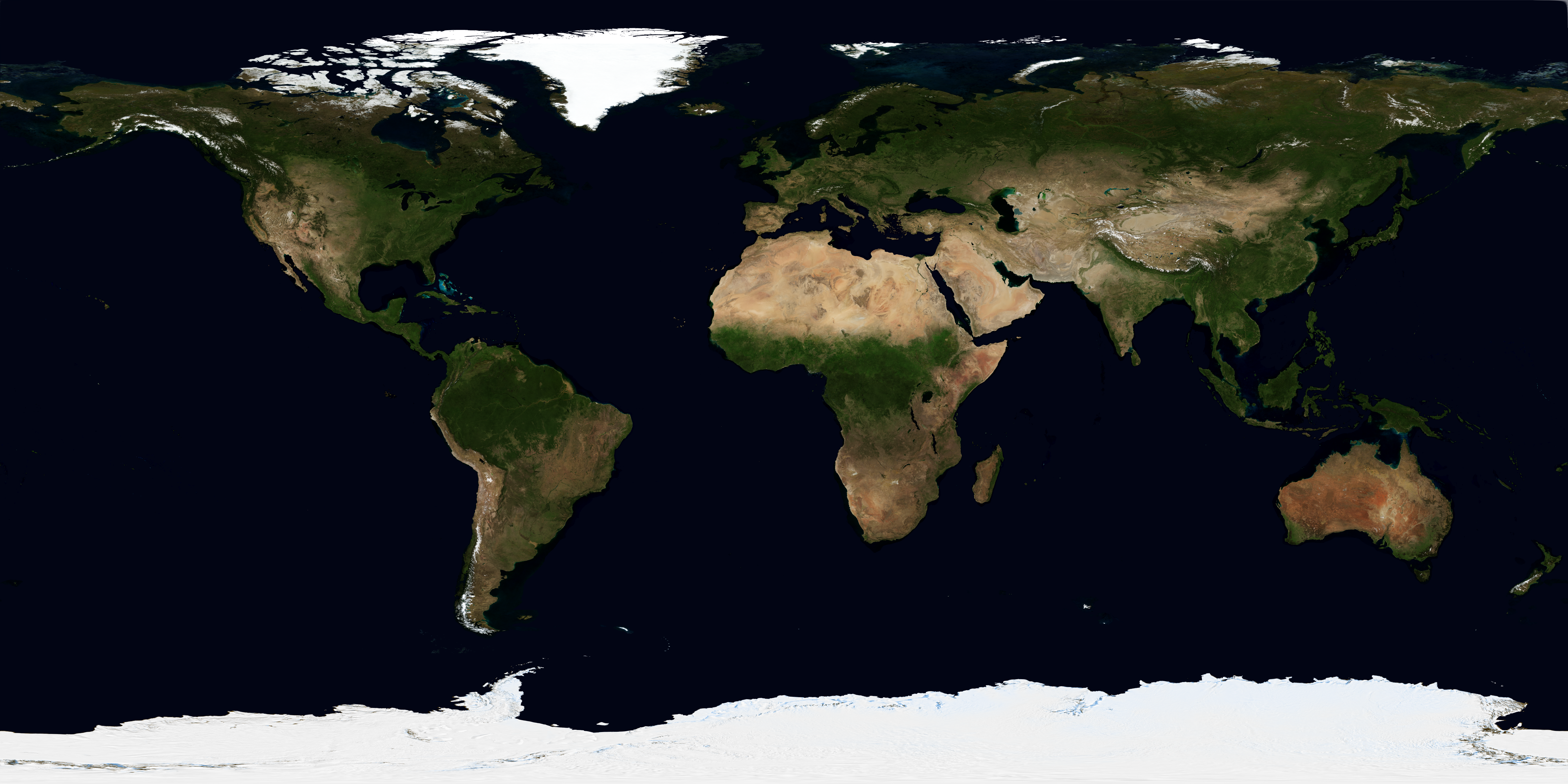
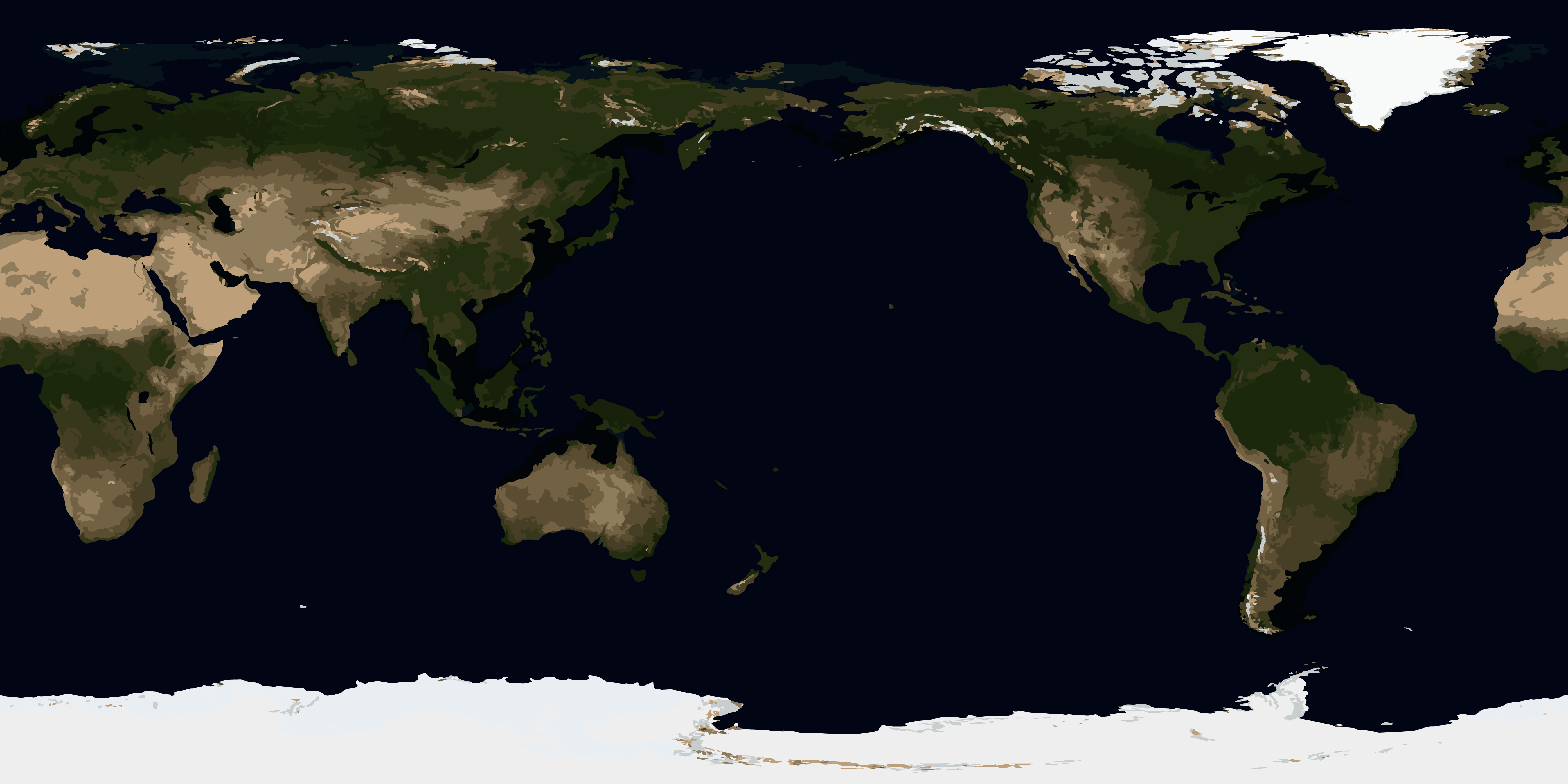
I then got the texture on the sphere following some of the shader code in this tutorial and shader importing method from this tutorial.
I made a function for converting the latitude and longitude to X Y and Z coordinates to position the red marker. I had to flip the X axis and swap the Y and Z axes to get the latitude/longitude to XYZ conversion correct. I temporarily added some extra spheres to understand the orientation of the X, Y, and Z axes in Three.js for this.
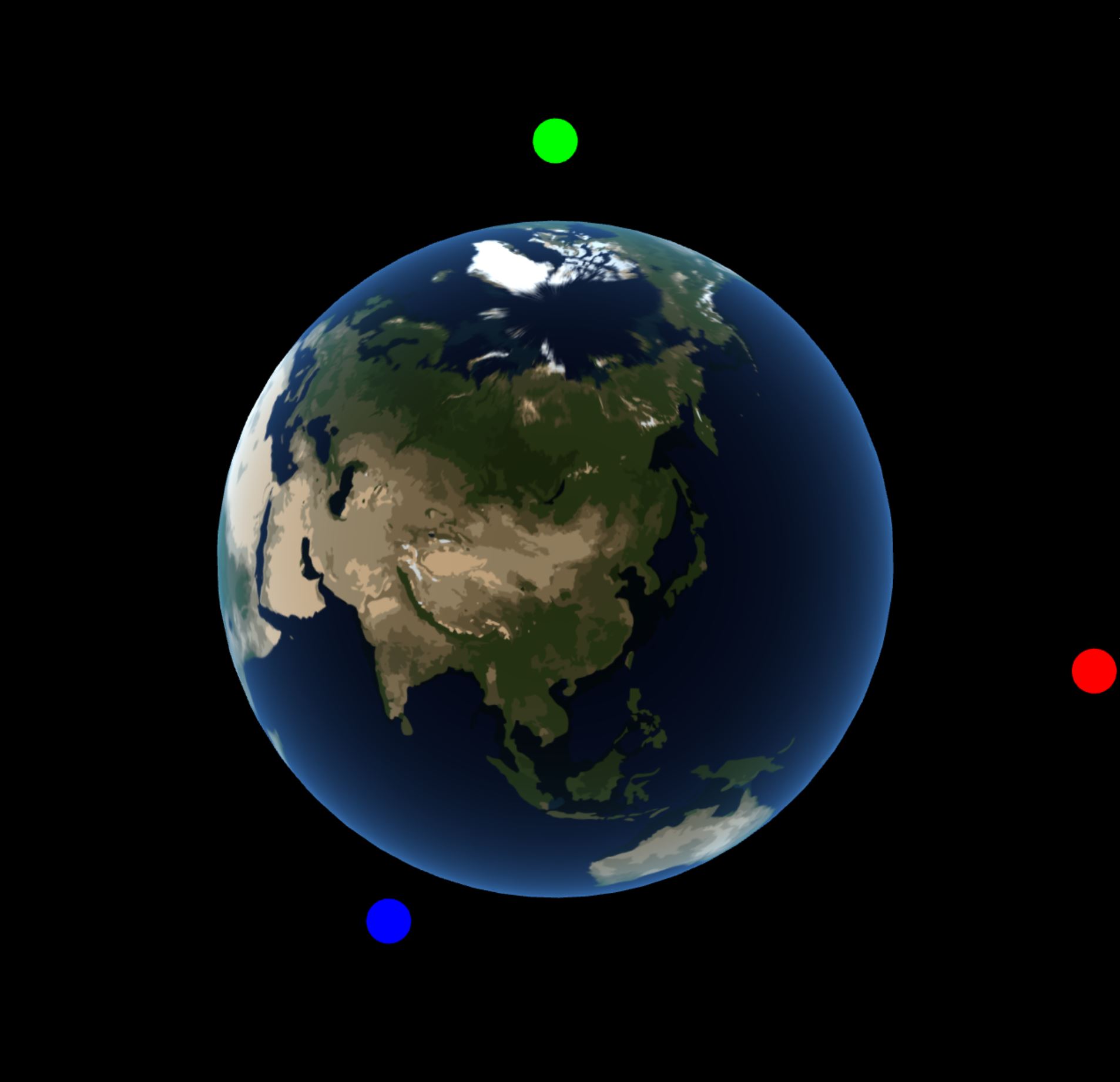
I modified the stars from the globe shader tutorial to generate in a hollow sphere around the globe and camera, so they move in the background and don’t intersect with the globe or appear in-between the camera and the globe.
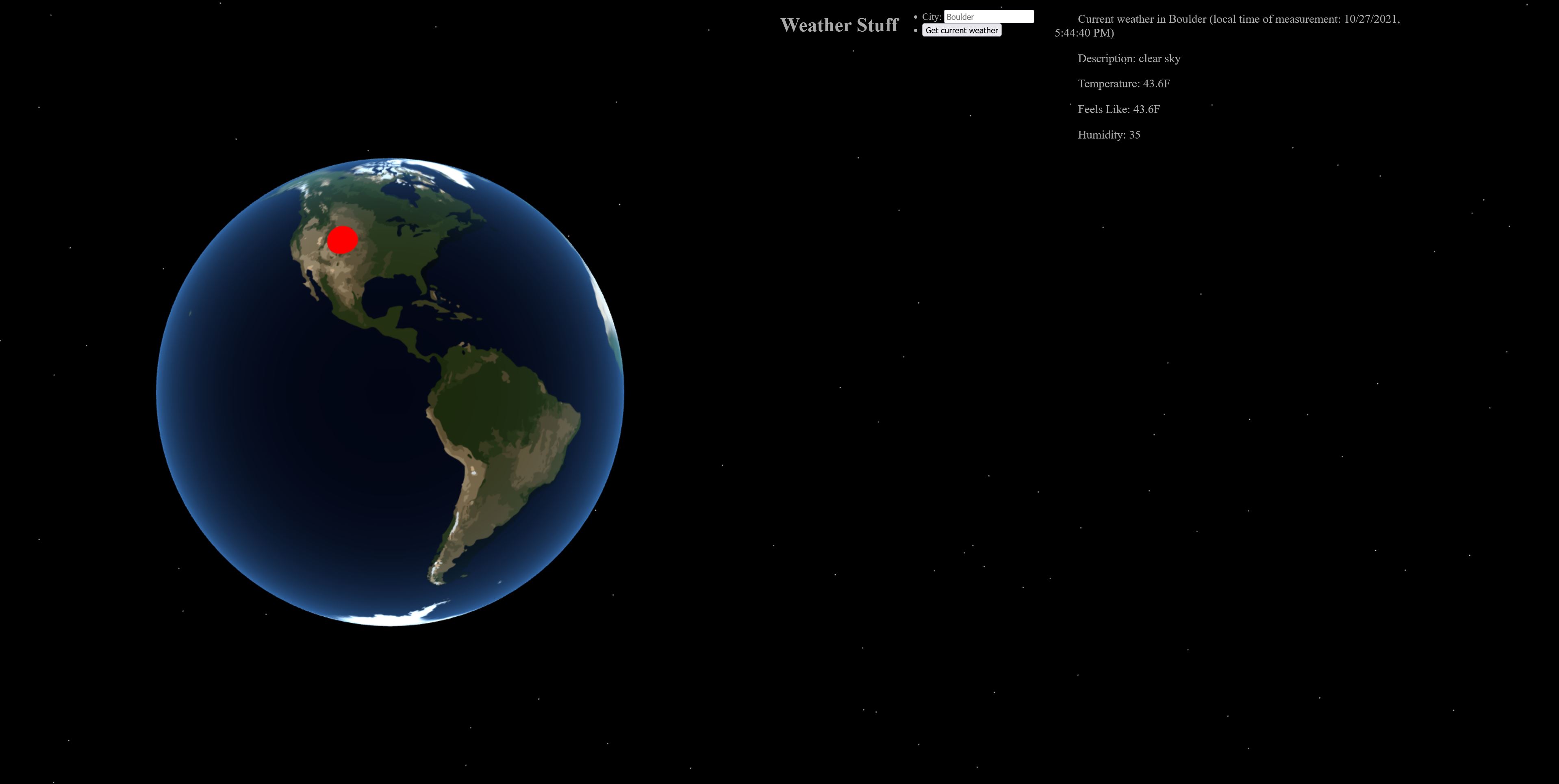
I then edited some of the css.
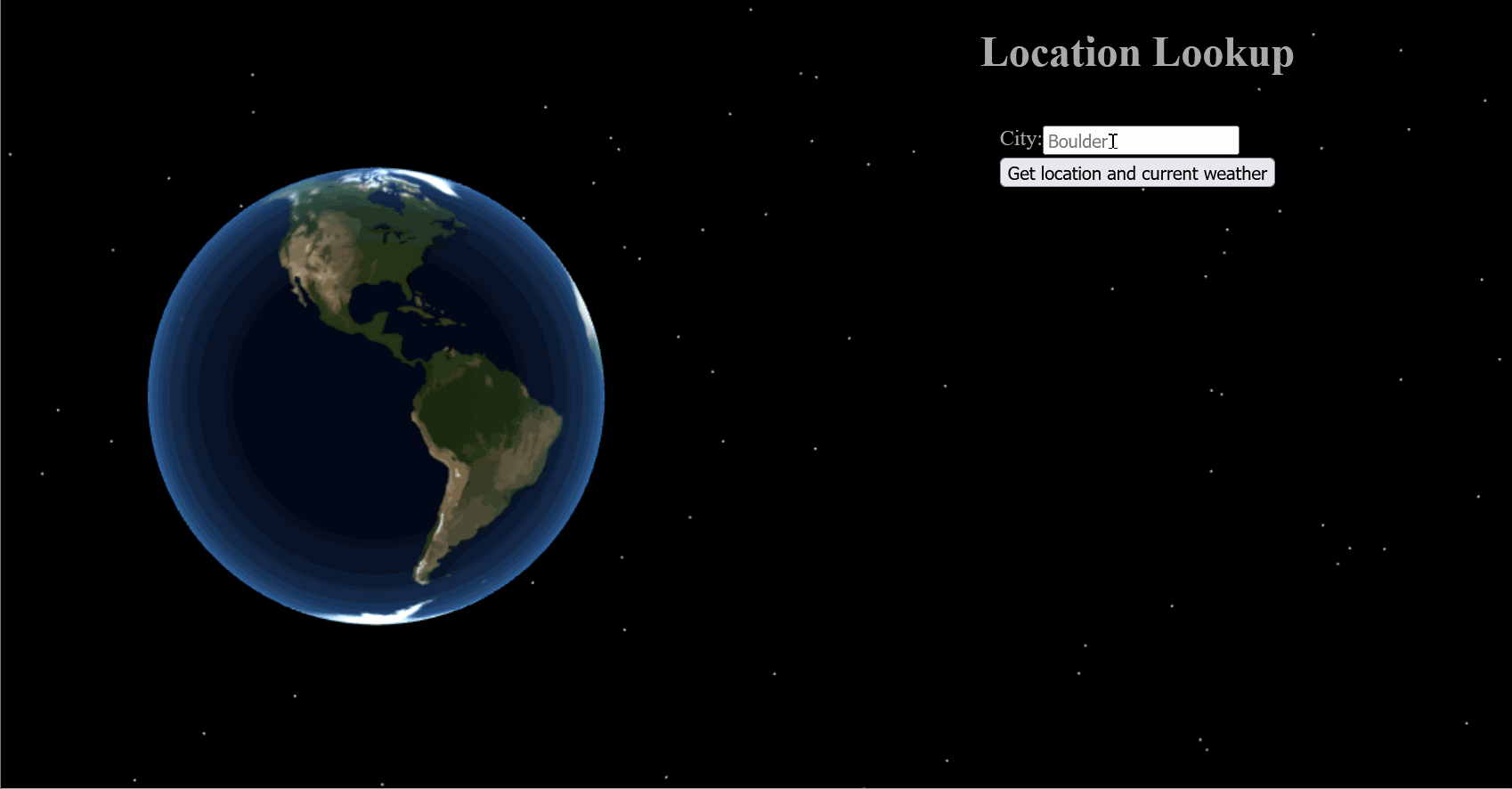
MVP/Todo
The MVP is a web page that allows a user to lookup a city, shows the location of the city on a 3D model of the Earth, and gives time and weather information about the city. It should support both desktop and mobile devices.
Currently I have most of the user interaction done. I still need to put in code to support mobile devices, which will involve placing the globe on top of the location lookup section, and extending the globe viewer canvas downwards behind the location lookup section. I also will continue editing the style of the location lookup section, and add in some animations for the marker and globe.